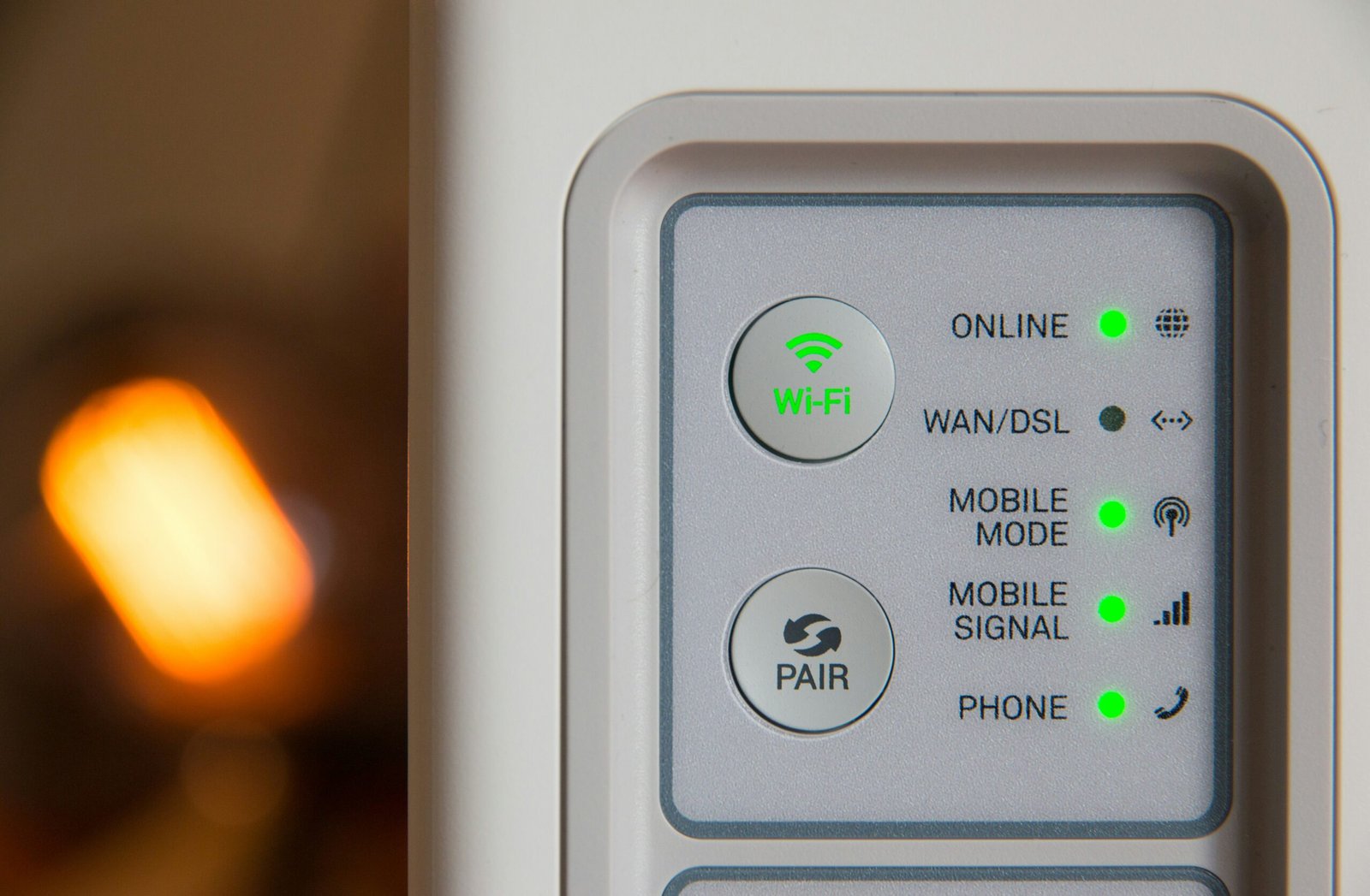Understanding WiFi Signal Strength
WiFi signal strength is crucial for ensuring a smooth online experience in your home. A strong signal enhances your internet speed, reduces buffering, and allows multiple devices to connect seamlessly. However, issues such as distance from the router and interference can hinder performance.
1. Position Your Router Wisely
The location of your router plays a significant role in signal strength. Place it in a central location in your home, ideally elevated and away from walls or obstacles. This will maximize coverage and minimize dead spots.
2. Update Your Router’s Firmware
Ensure that your router’s firmware is up-to-date. Manufacturers frequently release updates to fix bugs and improve performance. Check the manufacturer’s website for the latest version and follow their instructions to update your device.
3. Change the WiFi Channel
WiFi networks often share channels, leading to interference. Access your router settings and try switching to a less congested channel. Tools are available online to help identify the best channel for your environment.
4. Use a Signal Booster
If your home is large, consider using a WiFi extender or booster. These devices amplify your existing WiFi signal, extending coverage to hard-to-reach areas.
5. Limit Interference
Other electronic devices can interfere with your WiFi signal. Keep your router away from microwaves, cordless phones, and Bluetooth devices. Additionally, using a dual-band router can help mitigate interference by allowing devices to connect on both 2.4GHz and 5GHz bands.
6. Reduce Connected Devices
Many devices connected to your network can bog down your bandwidth. Disconnect devices that are not in use, or upgrade to a router that can handle more connections simultaneously.
7. Invest in Quality Equipment
Lastly, consider upgrading your router if it’s several years old. Modern routers are designed for higher speeds and better coverage, making them essential for a strong signal.
Conclusion
By following these tips, you can significantly improve WiFi signal strength at home, ensuring a better browsing experience for everyone in your household.